How to Apply for Old Age Security (OAS) in Canada: A Comprehensive Guide
The Old Age Security (OAS) pension provides a foundational level of retirement income for seniors who meet Canadian legal status and residence requirements. Understanding how to apply for Old Age Security is a vital step in planning your retirement finances. This guide provides a comprehensive overview of the application process, drawing directly from Service Canada's official Reference Guide (ISP-3550A), covering everything from determining if you need to apply, choosing when your pension starts, gathering documents, submitting your application, and understanding the steps that follow.
- Step 1: Do You Need to Apply? (Automatic Enrolment vs. Application)
- Step 2: Choosing Your OAS Pension Start Date
- Step 3: Gathering Your Information and Documents
- Step 4: Submitting Your Application
- Step 5: After You Apply: Receiving a Decision and Checking Status
- Step 6: Understanding OAS Repayment and Taxes
- Step 7: If You Disagree with the Decision (Reconsideration and Appeal)
- Related Considerations
Step 1: Do You Need to Apply? (Automatic Enrolment vs. Application)
Before starting an application, it's important to know if you even need to apply manually. Service Canada has an automatic enrolment process for the OAS pension.
You may receive a letter from Service Canada the month after you turn 64 informing you that you've been automatically enrolled. In this case, no application is typically needed.
However, you will need to apply for the Old Age Security pension if:
- You receive a letter from Service Canada specifically asking you to apply.
- The information presented in the automatic enrolment letter you receive is incorrect.
- You did not receive any letter about the OAS pension by the month after your 64th birthday.
If you haven't received a letter and are unsure, it is best to contact Service Canada directly to confirm if an application is required. You can find contact information on the Canada.ca/oas website or by calling 1-800-277-9914 (within Canada/US).
Step 2: Choosing Your OAS Pension Start Date
A crucial part of the OAS application process is deciding when you want your pension payments to begin. You have flexibility here, which can impact your monthly amount.
Your options are:
- Start at age 65: Your pension can begin as early as the month following your 65th birthday. This is the standard start date.
- Delay your start date: You can choose to delay receiving your OAS pension. For every month you delay past age 65, your monthly pension amount will increase by 0.6%. You can delay for a maximum of 60 months (up to age 70). Delaying until age 70 could increase your OAS pension amount by 36% for the rest of your life.
When making this decision, carefully consider your personal financial situation, including current and future income sources, employment status, and overall retirement plans. Consulting with a financial advisor might be beneficial. Remember, the earliest you can submit your OAS application is 11 months before your desired pension start date.
Step 3: Gathering Your Information and Documents
Whether applying online or on paper, you'll need specific information and potentially supporting documents. Preparing these in advance streamlines the process of how to apply for old age security.
Personal and Residency Information
Be ready to provide:
- Your Social Insurance Number (SIN).
- Your spouse's or common-law partner's information (if applicable), including their SIN and date of birth.
- Your detailed residence history since age 18. This includes listing all countries where you have ordinarily resided (made your home). Temporary visits or study periods in Canada while maintaining residential ties elsewhere generally don't count as Canadian residence for OAS purposes. Temporary absences (like holidays) usually don't interrupt residence if ties to Canada are maintained. You generally should not include periods outside Canada lasting less than six months.
- The specific date you wish your pension to start.
- Information about any significant reduction in employment or pension income, particularly if applying for the Guaranteed Income Supplement (GIS) concurrently and your income has recently dropped.
Proving Your Legal Status in Canada
Eligibility for OAS requires meeting legal status requirements. According to the Reference Guide:
- If you live in Canada: You must be a Canadian citizen or a permanent resident (or hold a Certificate of Indian Status or a temporary resident permit) on the day before your application is approved.
- If you live outside Canada: You must have been a Canadian citizen or a permanent resident (or held Indian Status or a temporary resident permit) on the day before you left Canada.
Documentation requirements vary:
* Born in Canada and lived here all your life: You generally do not need to provide proof of legal status.
- Born in Canada but may have lost citizenship (e.g., became a citizen of another country before Feb 15, 1977): Contact Immigration, Refugees and Citizenship Canada (IRCC) if unsure of your status.
- Born outside Canada: You will likely need to provide proof, such as a Canadian citizenship certificate, naturalization certificate, Canadian passport (issued 1970 or later), Canadian immigration documents (like IMM1000 Record of Landing, Permanent Resident Card), or a Certificate of Indian Status (for registered Indians in reserves), or a temporary resident permit.
- Entered under a Sponsorship Agreement: Confirmation of permanent residence (IMM5292 or IMM5688) showing sponsorship length may be required.
Unless specifically stated or requested later by Service Canada, you may not need to provide proof with the initial application. If you lack original documents, Service Canada might request information from IRCC on your behalf (requires Form ISP3210). Proof of Indian Status can be requested from Indigenous Services Canada (www.isc-sac.gc.ca).
Banking Information for Direct Deposit
To receive payments quickly and securely, provide your Canadian bank account information for direct deposit. You'll need the branch number, institution number, and account number, often found on a void cheque. Direct deposit is also available for recipients living in certain other countries; check www.directdeposit.gc.ca for details.
Certified Photocopies (If Required)
Do not send original documents unless specifically asked. If documents are required, send certified true photocopies. A certified true copy is a photocopy of an original document, signed by an eligible professional, confirming it's a true copy of the unaltered original.
Documents can often be certified free of charge at a Service Canada Centre. Alternatively, eligible certifiers include:
- Accountant
- Chief of First Nations band
- Commissioner for oaths
- Lawyer, magistrate, notary
- Manager of a financial institution
- Medical/health practitioner (doctor, dentist, pharmacist, nurse, etc.)
- Member of Parliament (or provincial legislature) or their staff
- Minister of religion
- Municipal clerk
- Official of a federal/provincial government department or embassy/consulate
- Police officer
- Professional engineer
- Social worker, teacher, university professor
The certifier must compare the copy to the original, state their official position/title, sign and print their name, provide their phone number, write the date certified, and include the statement: "This photocopy is a true copy of the original document which has not been altered in any way." Missing elements can cause delays. Ensure your SIN is written on any submitted documents.
Step 4: Submitting Your Application
With your information gathered, you can proceed with the submission. There are two main ways regarding how to apply for old age security:
Applying Online via My Service Canada Account (MSCA)
Applying online through My Service Canada Account (MSCA) is often the most convenient method. You can access MSCA at Canada.ca/msca.
To apply online, you generally must:
- Be at least one month past your 64th birthday.
- Not currently receive an OAS pension.
- Not have an application currently being assessed.
- Be living inside Canada.
- Not have an authorized third party on your account.
If you don't have an MSCA, you can register online; a personal access code will be mailed to you.
Crucial Online Application Tip: You cannot save an online application partway through. Gather all required information before starting. The session expires after 20 minutes of inactivity (no mouse movement).
Applying Using a Paper Application
If you prefer or need to apply via paper:
- Download and print the form "Application for the Old Age Security Pension and the Guaranteed Income Supplement" (ISP-3550) from the Canada.ca website, or request one by phone.
- Complete the form carefully. The Reference Guide (ISP-3550A) provides detailed instructions for each section.
- Include certified true copies of any required supporting documents.
- Mail the completed application and copies, or bring them in person to a Service Canada Centre.
Important Considerations During Submission
- Applying for Someone Else: If applying on behalf of someone incapable of managing their own affairs, check the appropriate box (Section F3 of ISP-3550), sign, and provide proof of your authority (e.g., power of attorney).
- Medical Condition Prevented Earlier Application: If a medical condition prevented applying earlier, contact Service Canada about a Declaration of Incapacity form; pension might be payable from an earlier date if conditions are met.
- Email Address: You can provide your email. Service Canada might email for general info or to ask you to call them, but will not ask for sensitive info like SIN or banking details via email.
- Privacy: Review the "Terms and Conditions/Privacy Notice Statement" (Section G of ISP-3550) before signing.
- Checklist: Before sending, use the checklist in the Reference Guide (page 8) to ensure you've included SIN, completed all relevant questions, read the privacy notice, obtained spouse's signature if applying for GIS, included legal status proof if needed, and provided banking info or a void cheque.
Step 5: After You Apply: Receiving a Decision and Checking Status
Once Service Canada receives your application, they will review it. You will eventually receive a letter by mail indicating either:
- A decision on your application.
- A request for more information.
If a decision is made, the letter will detail:
- The monthly OAS amount you will receive.
- The date your first payment will be issued.
- Information on any past payments owed to you.
You can check your application status:
- By logging into your My Service Canada Account (MSCA).
- By contacting Service Canada by phone.
Step 6: Understanding OAS Repayment and Taxes
It's important to understand the financial implications of receiving the OAS pension:
- OAS Repayment (Recovery Tax): If your individual net world income exceeds a certain threshold set annually ($90,997 for the July 2025-June 2026 period based on 2024 income), you may have to repay part or all of your OAS pension. This repayment is calculated by the Canada Revenue Agency (CRA) based on your tax return and is typically deducted from future OAS payments.
- Income Tax: The OAS pension is taxable income.
Canadian Residents: Income tax is not automatically deducted. You can request voluntary federal tax deductions through MSCA or by submitting form ISP3520. Service Canada will send a letter confirming your pension start month once approved.
Non-Residents: Service Canada may deduct non-resident tax (up to 25%, depending on your country of residence and tax treaties). You are required to report your world income annually to the CRA if living outside Canada.
Step 7: If You Disagree with the Decision (Reconsideration and Appeal)
If you disagree with a decision made about your OAS application, you have recourse options.
Requesting a Reconsideration
You must request a review (reconsideration) in writing within 90 days of receiving your decision letter. Your case will be reviewed by Service Canada staff not involved in the initial decision.
You can submit your request:
- Online: Through My Service Canada Account (MSCA).
- By Form: Complete and submit the "Request for Reconsideration of an Old Age Security Decision" form (ISP-3134).
- By Letter: Write a letter including your name, address, phone, SIN/Client ID, a detailed reason for disagreeing, any new information, your signature, and the date. Mail it to the address on the decision letter or submit it at a Service Canada Office.
Reconsiderations can take several months. You will receive a new decision by mail.
Appealing to the Social Security Tribunal (SST)
If you disagree with the reconsideration decision, you can appeal to the Social Security Tribunal (SST), an independent body. You can start an appeal:
- Through the SST website, using the "Notice of Appeal – Income Security – General Division" form.
- Online via MSCA.
You can authorize a representative for the SST appeal separately from any authorization given to Service Canada.
Related Considerations
Guaranteed Income Supplement (GIS)
The same application form (ISP-3550) is used to apply for the Guaranteed Income Supplement (GIS), a non-taxable benefit for low-income OAS recipients living in Canada. Eligibility is based on income reported to the CRA. If your income drops significantly (e.g., due to retirement), you can request your GIS be calculated based on estimated current year income.
Benefits from Other Countries
Canada has social security agreements with many countries. These agreements might help you qualify for OAS if you don't meet the normal residence requirements, or help you qualify for pensions from other countries based on your Canadian residence/contributions. Visit Canada.ca/pension-international for more information.
Mastering how to apply for Old Age Security involves several distinct stages: confirming your need to apply, selecting the best start date for your circumstances, meticulously gathering personal details and necessary proofs, choosing your application method (online via MSCA or paper form ISP-3550), and understanding the post-application process including potential repayments, taxes, and appeal rights. By using this guide based on Service Canada's official information, you should be well-equipped to navigate your OAS application.
Are you ready to take the next step towards securing your OAS pension? For the most current forms and details, always refer to the official Service Canada website or contact them directly.
If you want to know other articles similar to How to Apply for Old Age Security (OAS) in Canada: A Comprehensive Guidey ou can visit the category Blog on Public Subsidies.
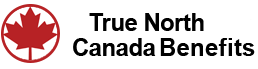
Leave a Reply